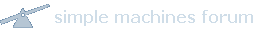จากข่าวเก่าๆที่ว่า microsoft จะอัพเดทการตรวจเช็ค windows 7 เถื่อน บัดนี้มีคนเจอตัวอัพเดทใน windows update แล้ว
ดังนั้น ใครกด windows update เจอ patch หมายเลข KB971033 ก็อย่าไปเผลอกดอัพเดทกันนะครับ
จากในภาพ จะเห็นคำอธิบาย patch ว่าเอาไว้สำหรับตรวจจับ windows เถื่อนโดยเฉพาะ
 ถ้าอัพไปแล้ว อาการจะเป็นอย่างไรบ้าง
ถ้าอัพไปแล้ว อาการจะเป็นอย่างไรบ้างIf Windows 7 is non-genuine, the notifications built into Windows 7 will inform the customer that Windows is not genuine by displaying informational dialog boxes with options for the customer to either get more information, or acquire genuine Windows. The desktop wallpaper will be switched to a plain desktop (all of the customer's desktop icons, gadgets, or pinned applications stay in place). Periodic reminders and a persistent desktop watermark act as further alerts to the customer.
ถ้าเจอว่าเก๊ เครื่องก็จะเตือนเราโดยการเด้ง notification ขึ้นมาเตือนเป็นระยะๆ แล้วก็เปลี่ยน wallpaper เราเป็นแบบสีพื้นๆ โดยมีลายน้ำเป็นพื้นหลังว่าใช้ของเก๊อยู่ ซึ่งคาดว่าจะน่ารำคาญมาก
อืม... ไปอ่าน blog ของทีมทำตัวเช็คมา เขาบอกว่า ตัวเช็คเถื่อนนี้ สามารถ uninstall ได้เหมือน patch อื่นๆ ใครเผลอลงไปแล้วก็สามารถไปถอนออกได้ครับ ซึ่งผมก็ว่าแฟร์ดีนะ ไม่เหมือนตอน XP
หน้า blog ครับ เผื่อมีใครสนใจ
http://windowsteamblog.com/blogs/genuinewindows/archive/2010/02/11/windows-activation-technologies-update-for-windows-7.aspxวิธีปิด windows update1. กดปุ่ม Start ซ้ายล่างสุด
2. เลือก Control Panel
3. เลือก Windows Update
4. ด้านซ้ายเลือก Change Settings
5. ตรง Important updates ให้เลือกเป็น Never check for updates (not recommended)
6. กด OK ด้านล่าง

ถ้าใครอยากอัพแล้วไม่อยากเกิดปัญหา ลองดูที่นี่ครับ
http://forums.mydigitallife.info/forums/16-Windows-7