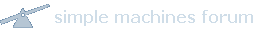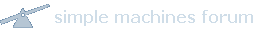ปรับปรุง Firmware อีกแล้วครับ Xtreamer Pro จาก 2.4 เป็น 2.41 สามารถทำได้โดยการอัพผ่านจากเครื่อง Xtreamer โดยตรงจากฟังก์ชั่น Internet --> Firmware upgrate
หรือท่านที่ไม่ต่อเน็ท
FW Xtreamer 2.4.1
Pro=>
Download Heremk1/sidewinder=>
Download hereNew Features:
1. Full control functionality (like media library) for online playback
- Now user can see full info, can skip +30 Sec/+3 min (http only), can zoom dynamically or can use subtitle for online playback
Improvement:
1. DTS5.1 and Dolby Digital can be supported SPDIF audio output without "HDMI AUDIO" Setting
- Example
Audio HDMI Audio Digital Output SPDIF output
DTS5.1 ON DTS/Dolby TrueHD/DolbyD+ DTS
Dolby Digital5.1 ON DTS/Dolby TrueHD/DolbyD+ Dolby Digital
2. Resume playback control function added
- From “Settings->Playback->Resume Play” user can choose “Never/Ask Me/Always”
- “Never”-> Never resume playback, “Ask Me”-> Will ask for Resume playback, “Always” -> will always resume playback without asking
3. Now “Auto Upgrade” function will work for both “/sda” and “/sda1”
4. Default DNS changed to 8.8.8.8 (Google DNS) to improve YouTube streaming
[Note: to get new DNS effective must do “Restore Default” after Firmware upgrade]
5. HDMI compatibility (for pink display and noise and etc)
- Please change “Settings->HDMI Compatibility Set” and “Settings->HDMI Chroma Sub-Sampling Set” values
6. “Setting->System->Lock Folder Displaying” changed to “Setting->System->Hide Locked Folder->Yes/No”
7. Internet channels updated and replaced missing images
8. 180 Minutes (3 hour), 240 Minutes (4 hour) and 300 Minutes (5 hour) values added to Power Off Timer
Bugs fixed:
1. Spindown function always on if spindown set off and reboot
2. Fan speed value for Medium has been reduced as it caused noise (for Xtreamer Pro only)
3. Manual setting of Fan Speed don’t works (for Xtreamer Pro only)
4. Some “Smi” subtitle can’t detect in multi lingual subtitle
5. During playback MKV file with external subtitle (SSA or AAS) if “Next” button pressed, system crashes
6. Internal subtitle can’t display correctly in subtitle popup menu
7. “HDMI auto-> off” remains on after reboot
8. Fan speed manual setting default value jumps to 130 from 100 when “Down” button pressed and can’t set below 130
9. Flac file including cover art can’t play (can only play for the first time)
การ Upgrade Firmware
สิ่งที่ท่านต้องเตรียมพร้อมคือ
1. Flashdrive ที่เป็น FAT32 สำหรับใส่ Firmware
2. สาย AV(video) หัวเหลือง
ก่อนการ Upgrade ต้อง set to default ก่อนครับ
และเปลี่ยนการต่อภาพจาก HDMI มาเป็น AV ครับ